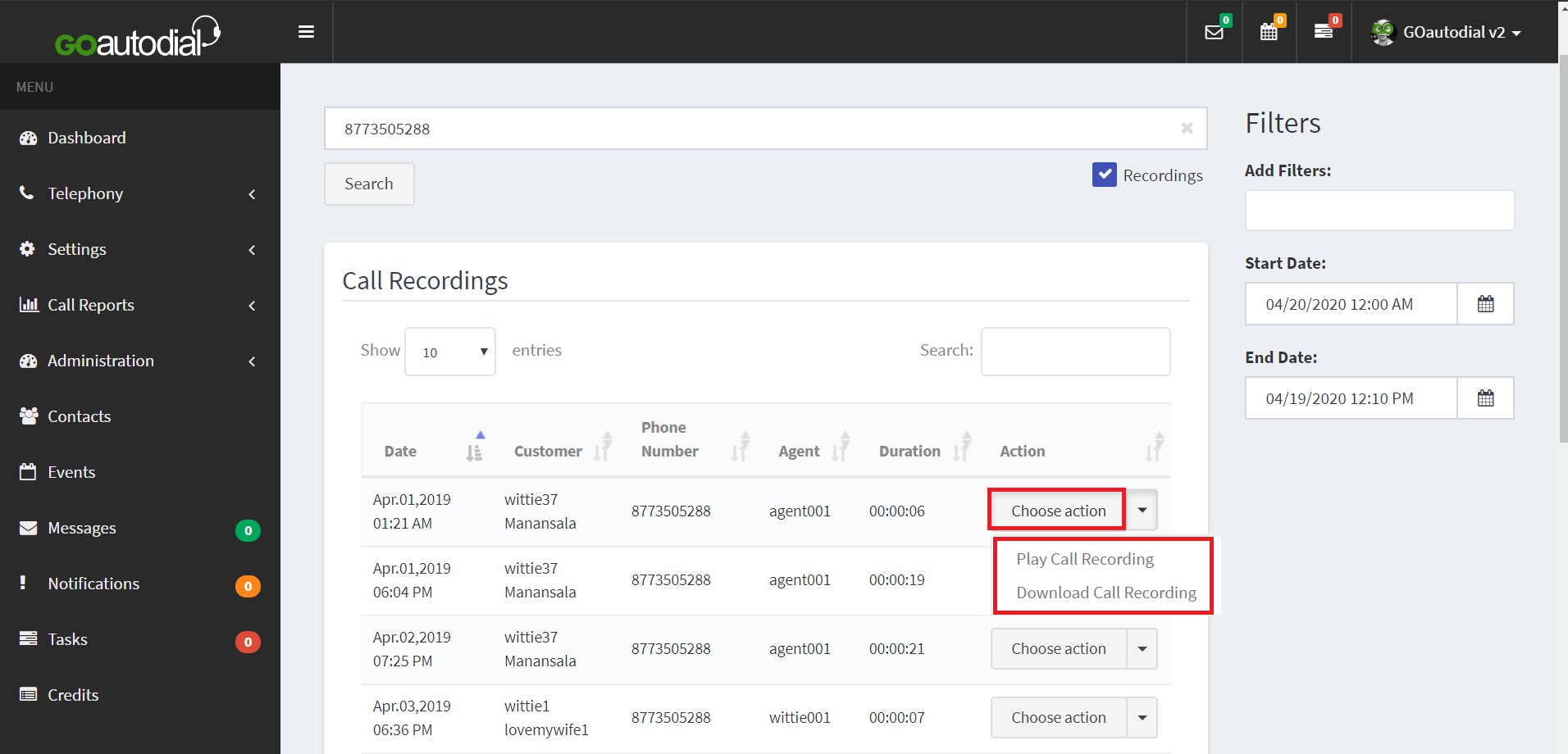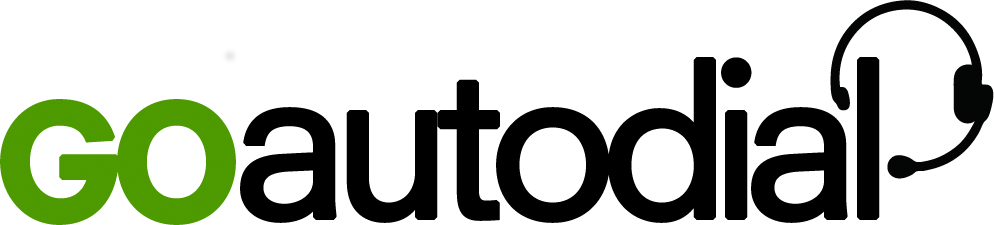HowTo Download Recording
1. Navigate to Call Reports and select Call Recordings. 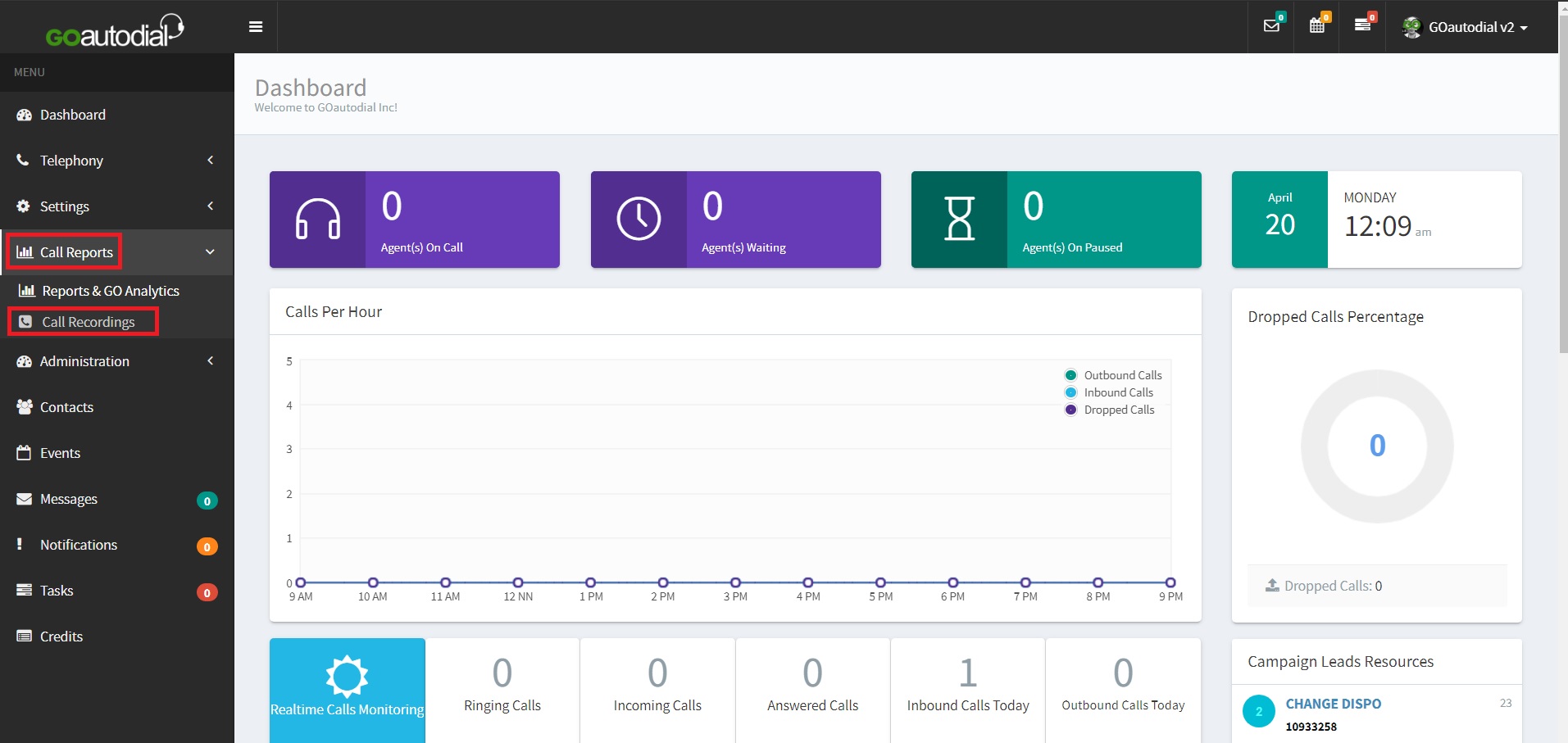
2. Go to the Search Box and input the desired Phone number. You can use filters on the right panel to narrow down your search.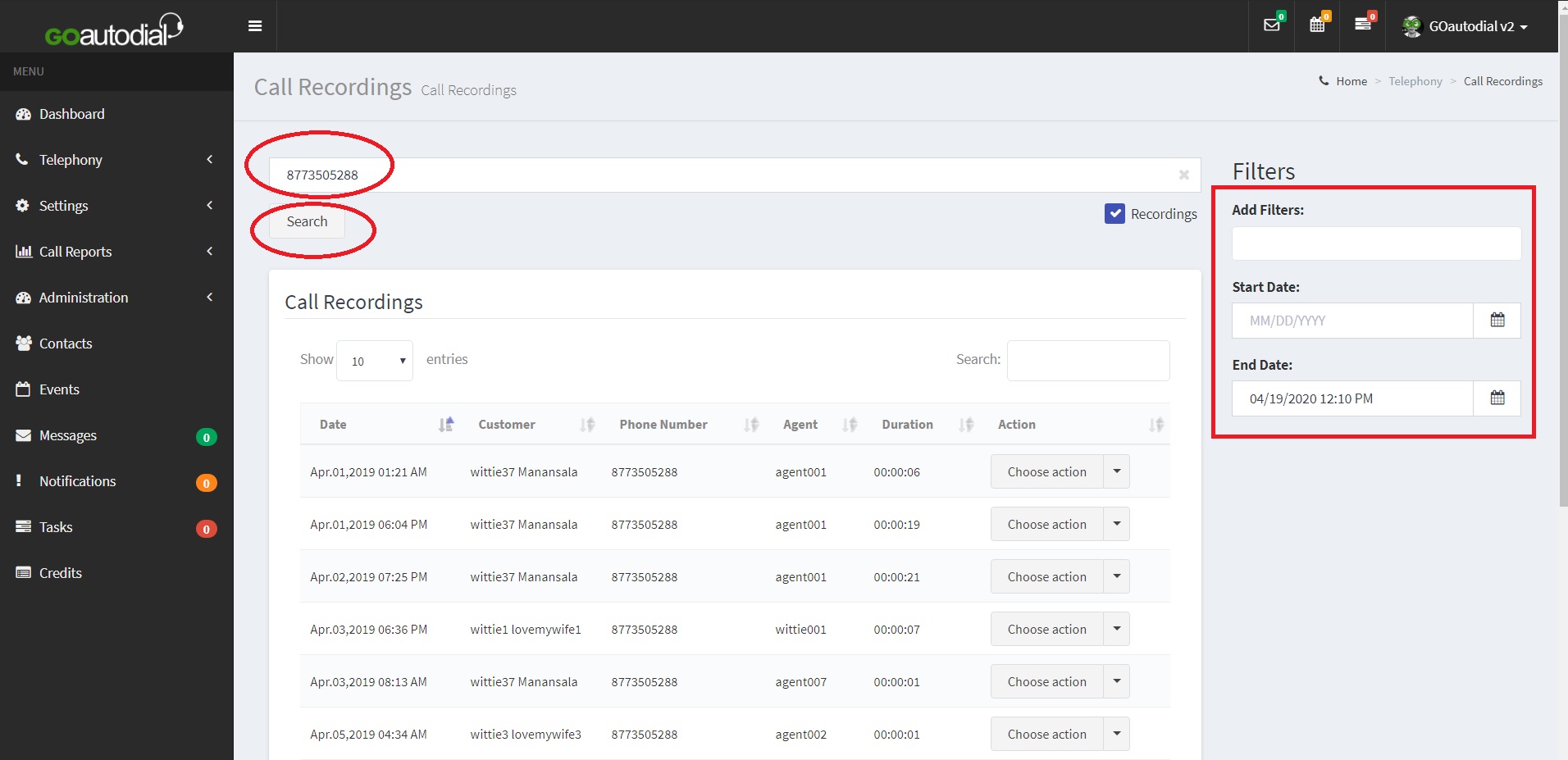
3. You can also select a date range and time.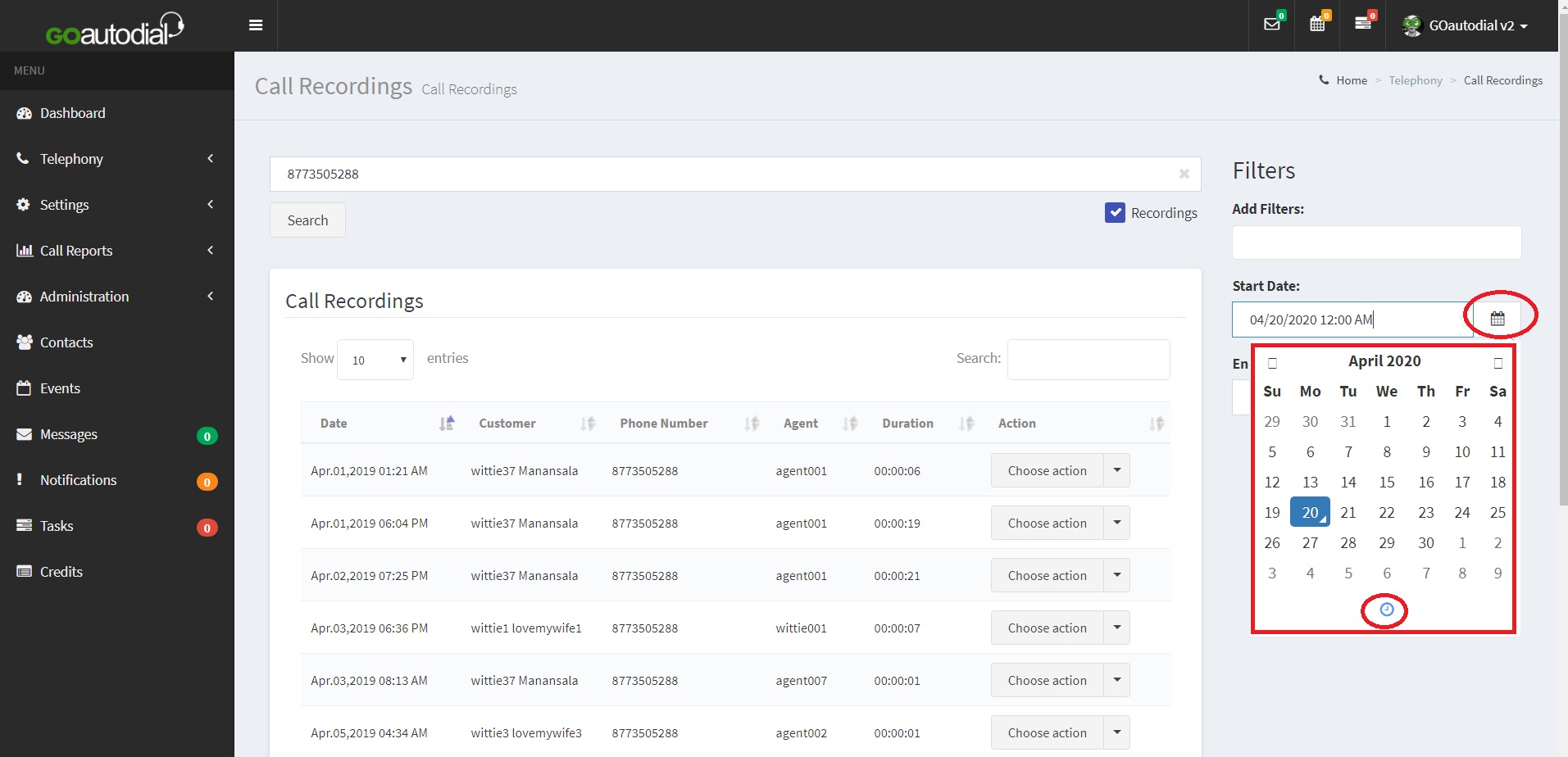

5. Select the call you want to download and click on the "Choose Action" button. Then click the "Download Call Recordings" and save it to your local drive. You can also play the recording by clicking "Play Call Recording".