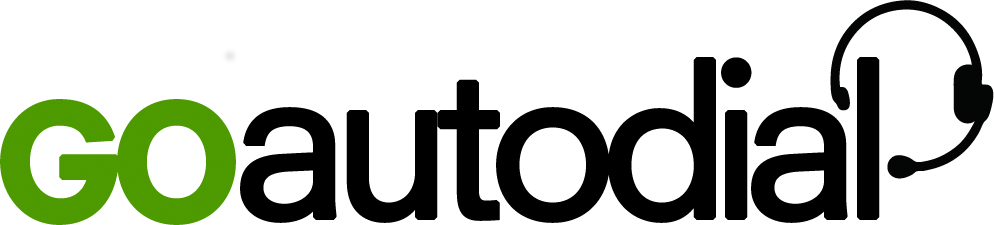1 When you are in "Live Call", click the white Transfer Button.
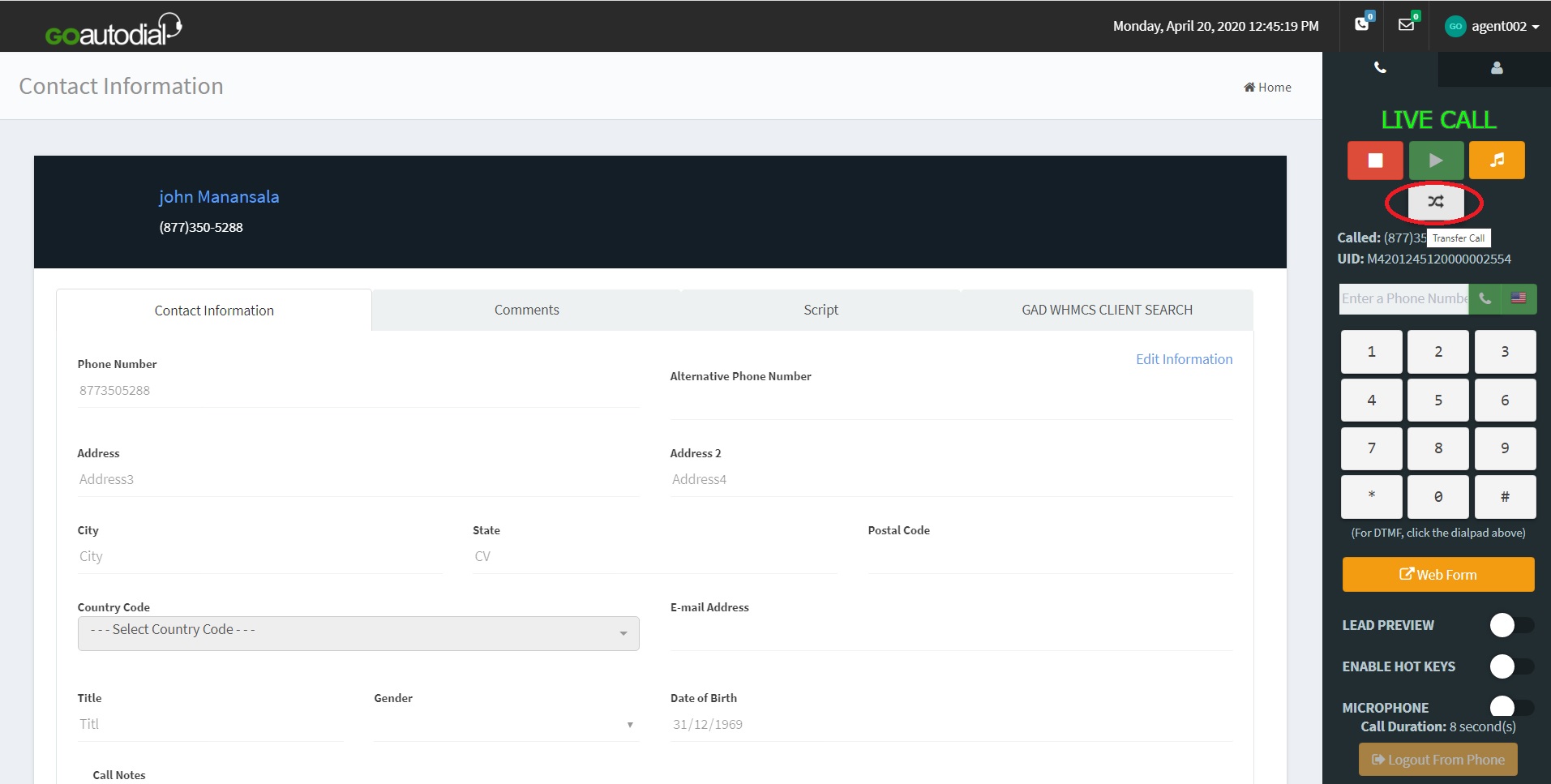
2. Select Regular 3-Way
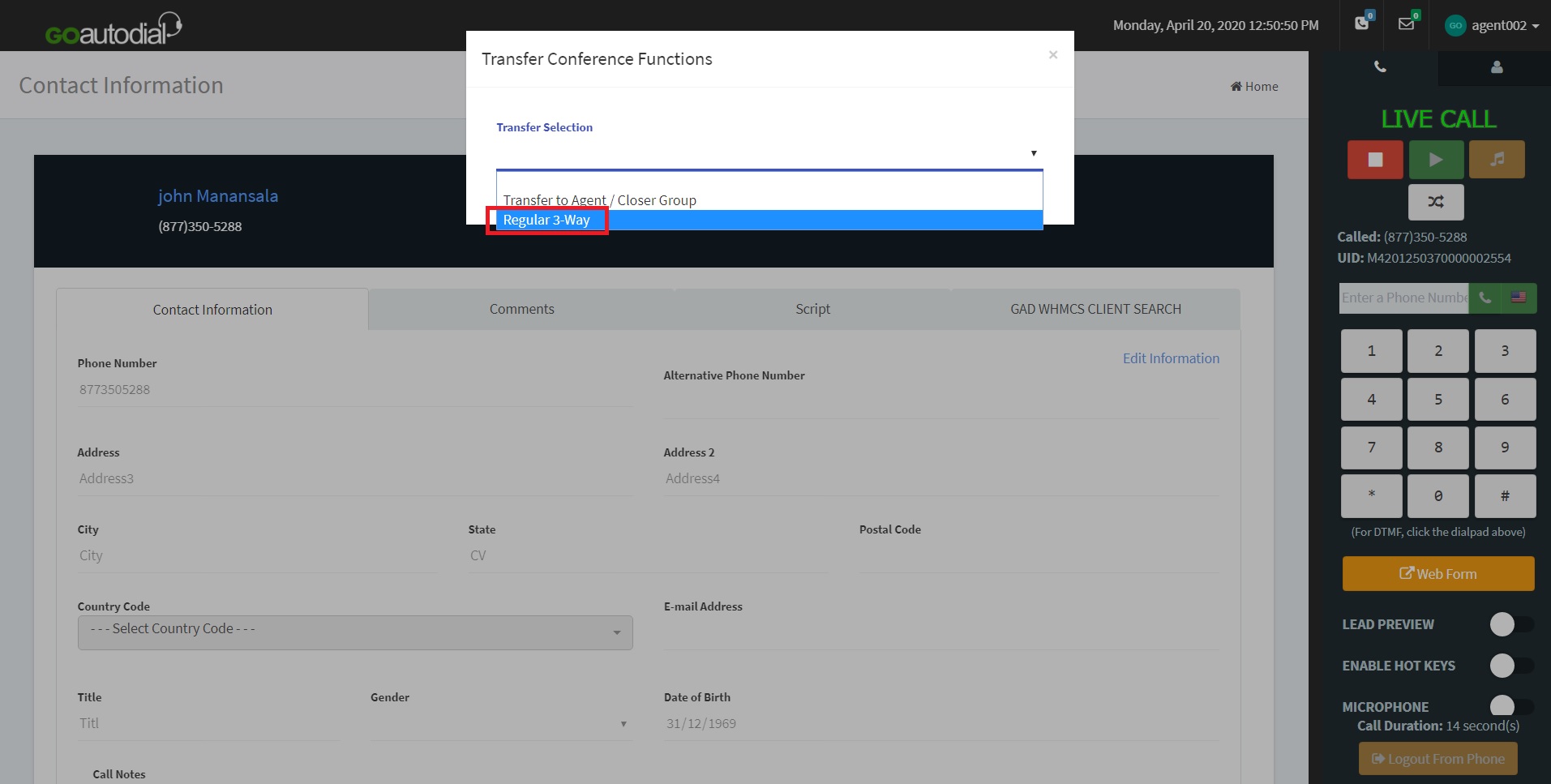
3. On the Transfer Conference Functions window, enter the Phone Number to call on the "Number to Dial" field and click "DIAL WITH CUSTOMER".
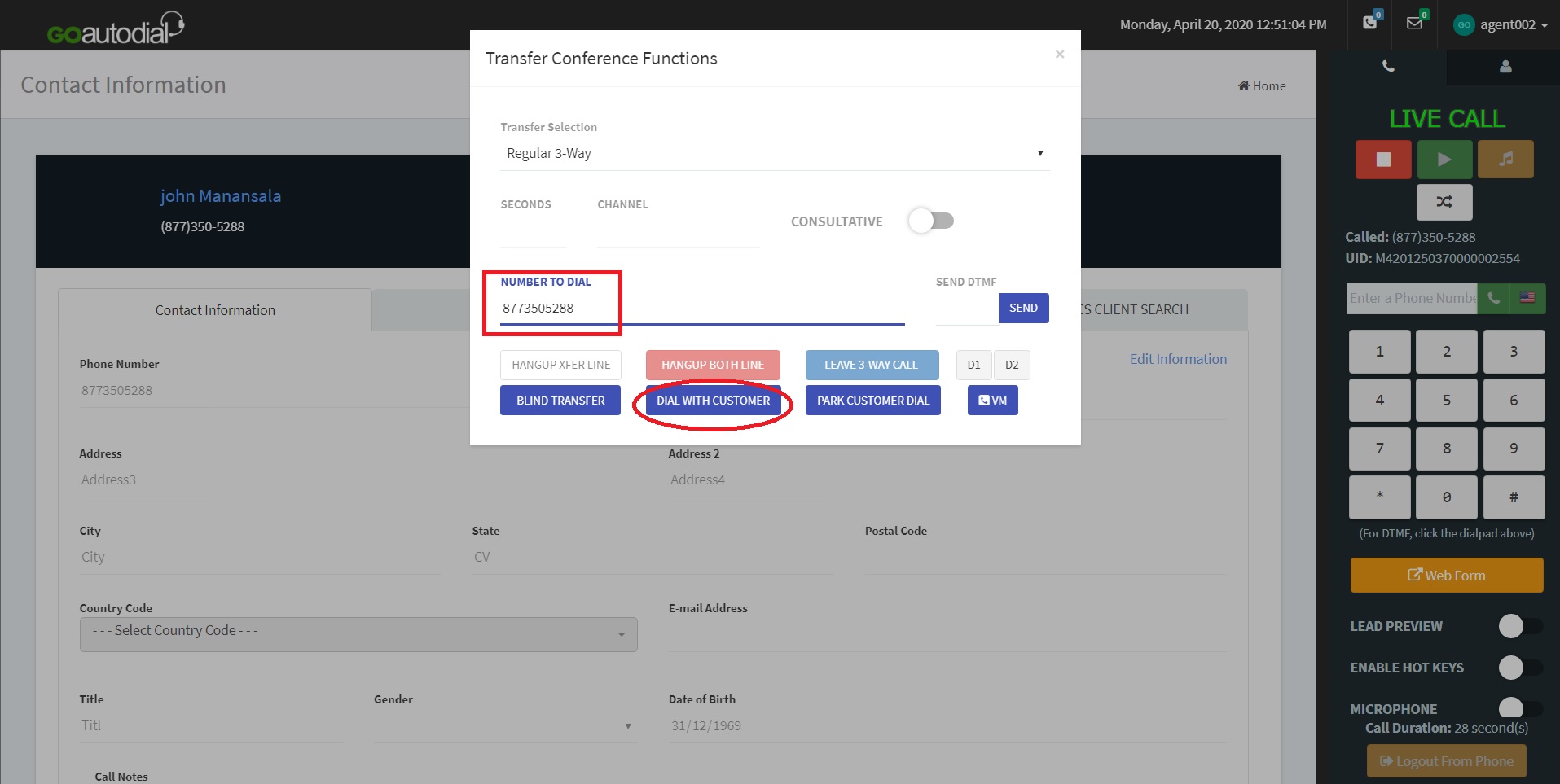

4. Once the third call is connected you can click the "Leave 3 - Way Call" button.
Additional Notes;
Blind Transfer - will transfer the call to the number entered on the "Number to Dial" field.
Dial with Customer - will call the third party number along with the customer. The customer will be able to hear you when calling the number.
Park Customer Dial - will put the customer on hold first, then dial the number entered on the "Number to Dial" field. Choose what you will do with the call, Blind Transfer or Leave 3-way call.