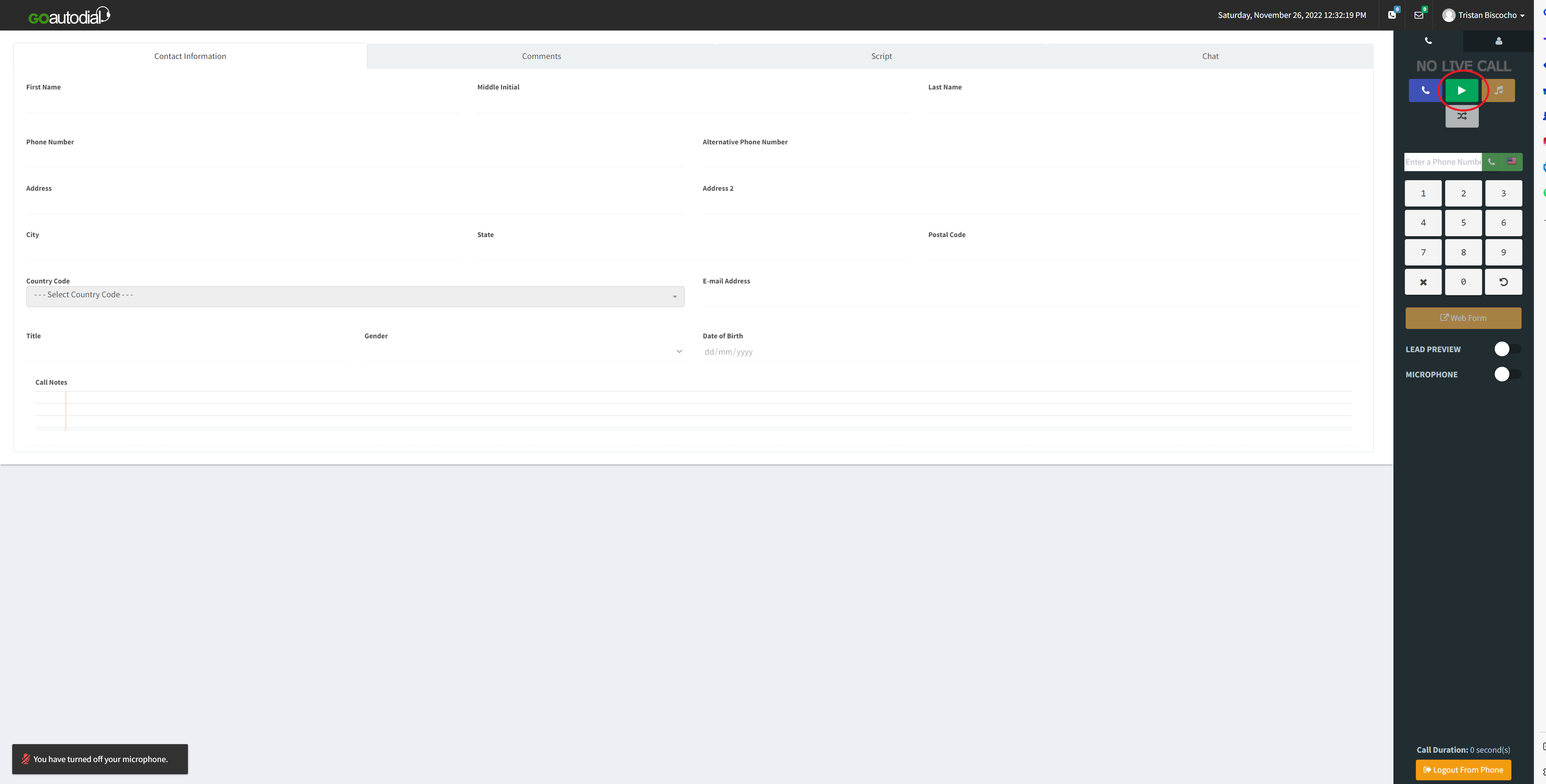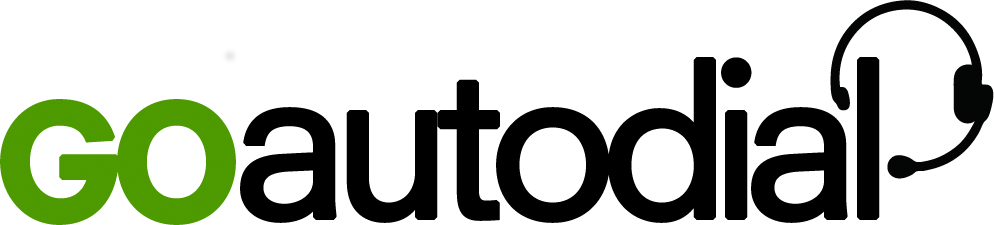This guide will walk you through how to log in as an agent and start calling.
- Go to your dialer link and login.

2. log in to the dialer by clicking the orange button on the top right "Login to Dialer".

3. Select your campaign and click the "Submit" button.
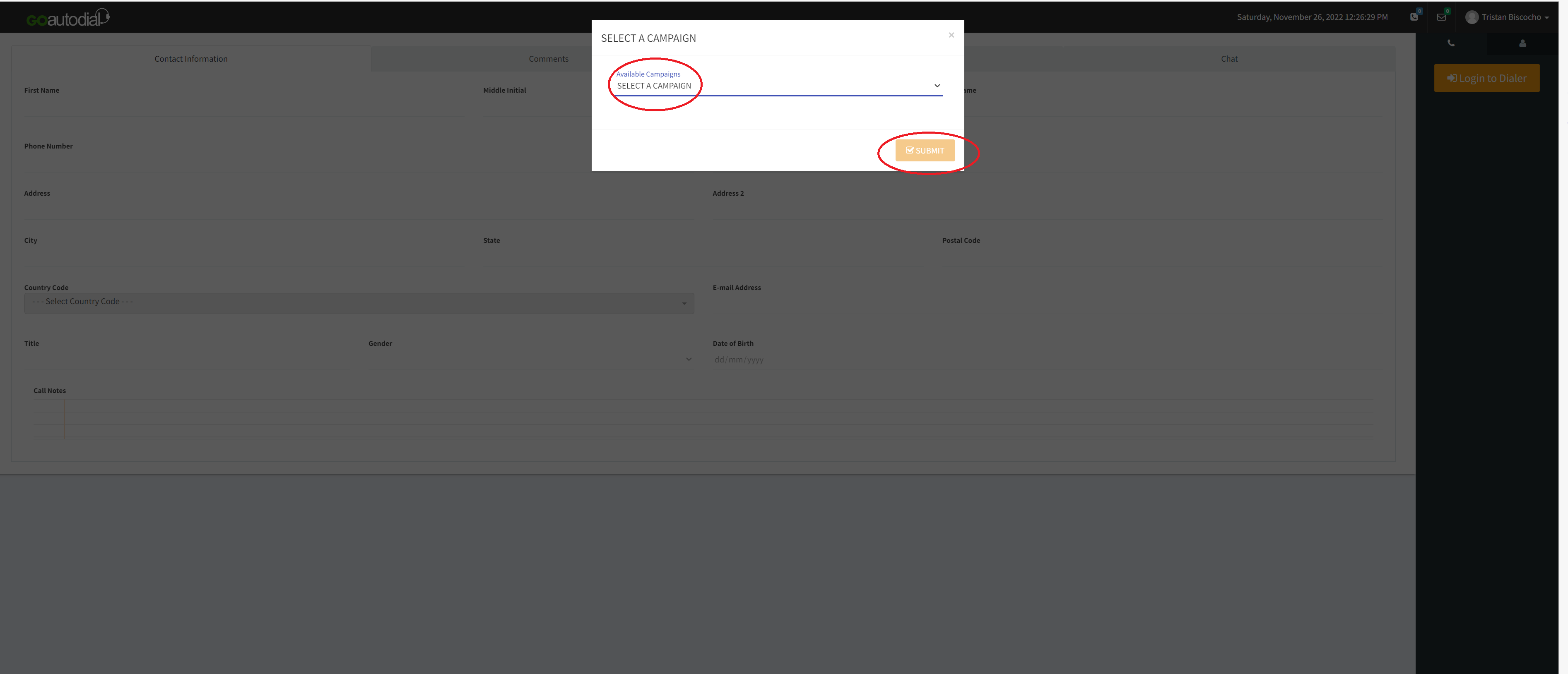
4. When your browser prompts you to allow it to use the mic, click "Allow"

5. You will hear a voice prompt that will say "You are currently the only person in this conference". A notification will also be seen at the bottom left of your screen indicating your phone extension is now registered.
Click the green "Resume Dialing" button. The dialer will automatically dial the leads for you. You just need to wait until a call is answered and it will automatically go to the next available agent.