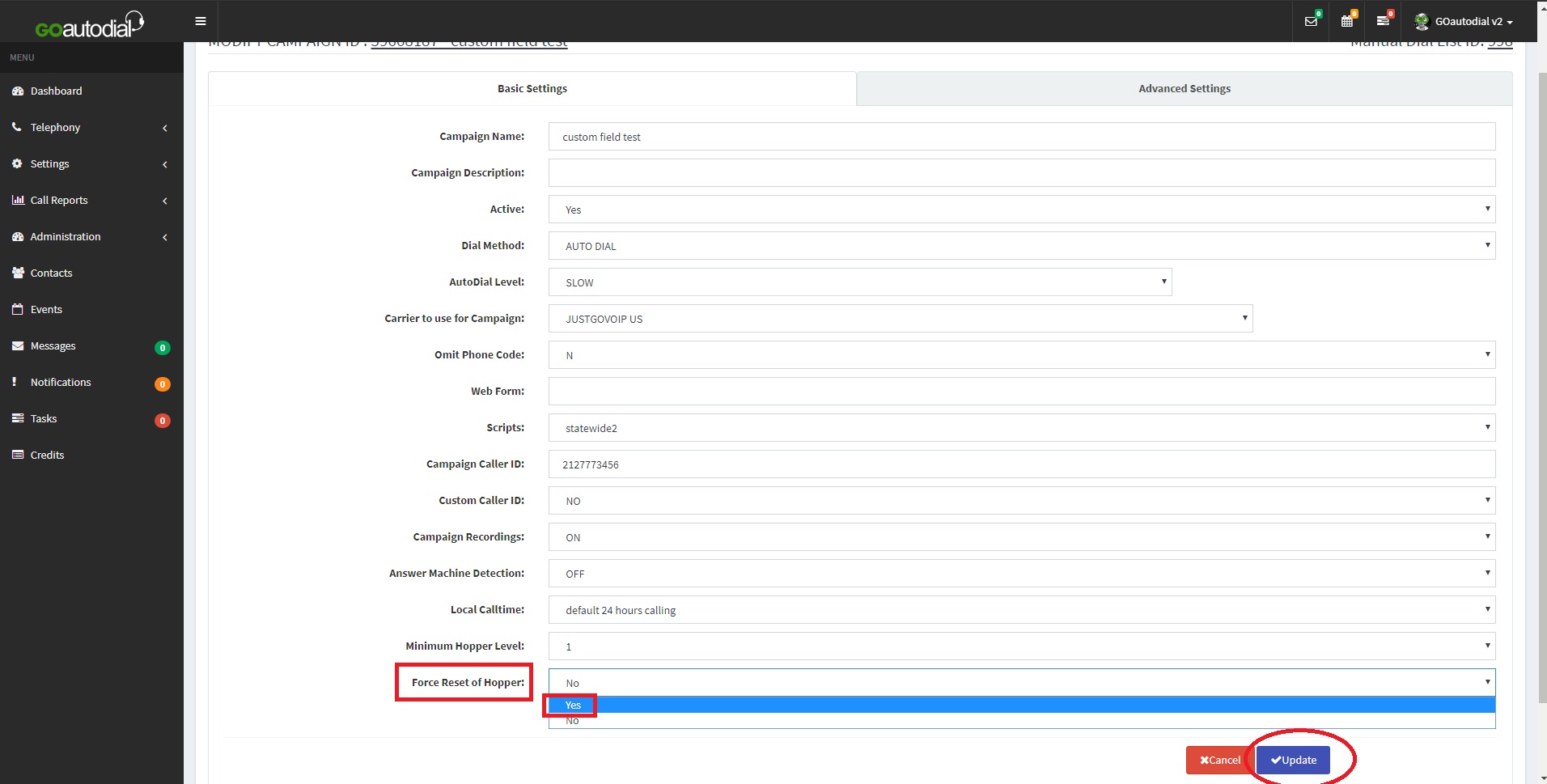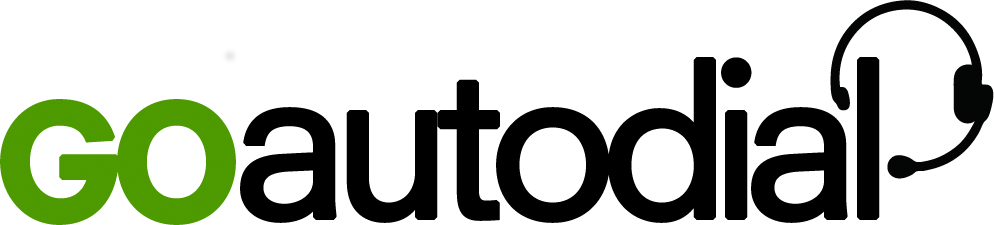The Hopper is where the leads on a list are initially loaded and queued before they are called by the system. To reset the leads loaded on the hopper you can follow the simple steps below;
1. Open your admin portal and click Telephony > Campaigns on the top menu.
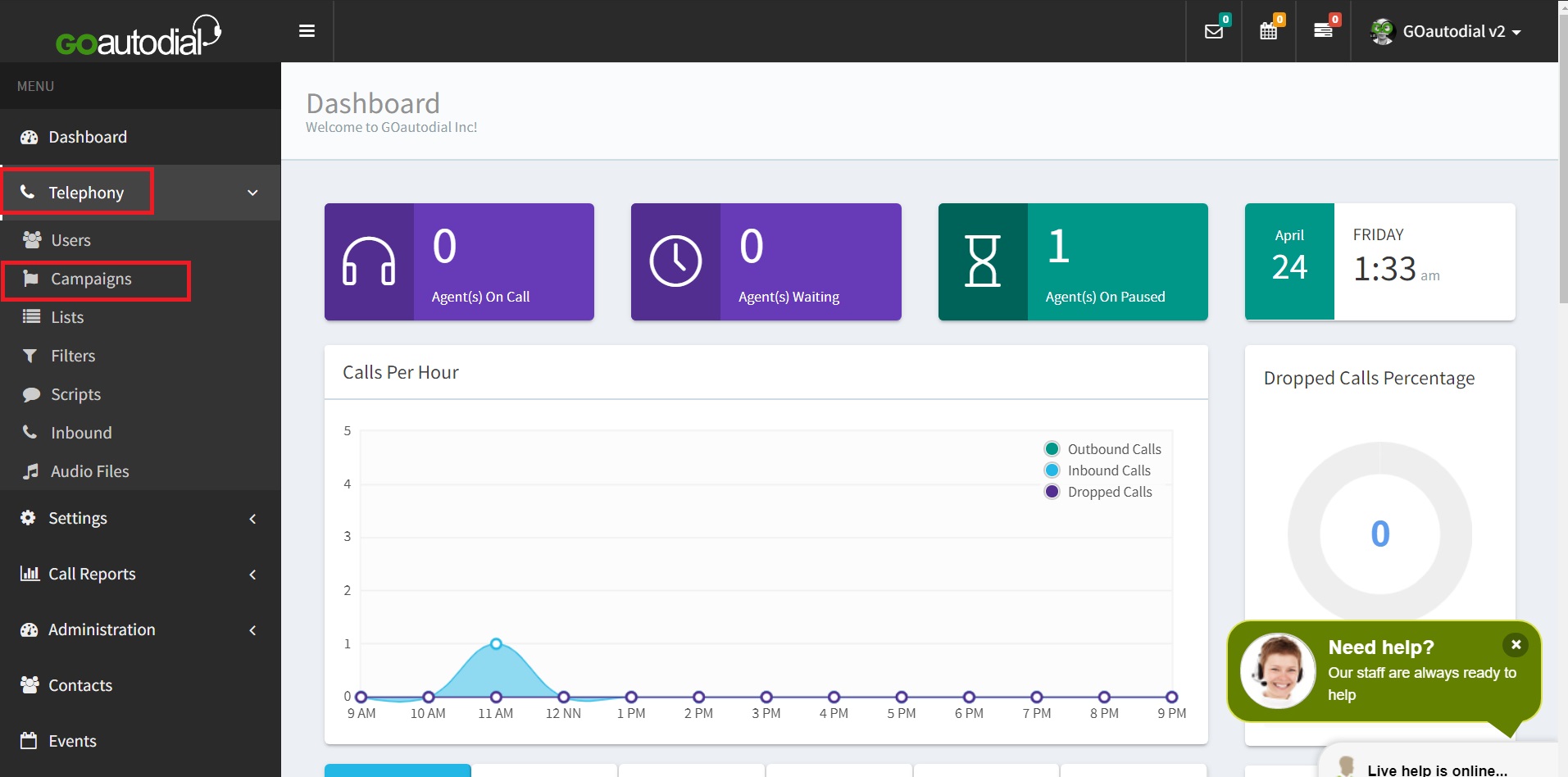

2. Click the Campaign ID of the campaign you wish to reset the leads on the hopper.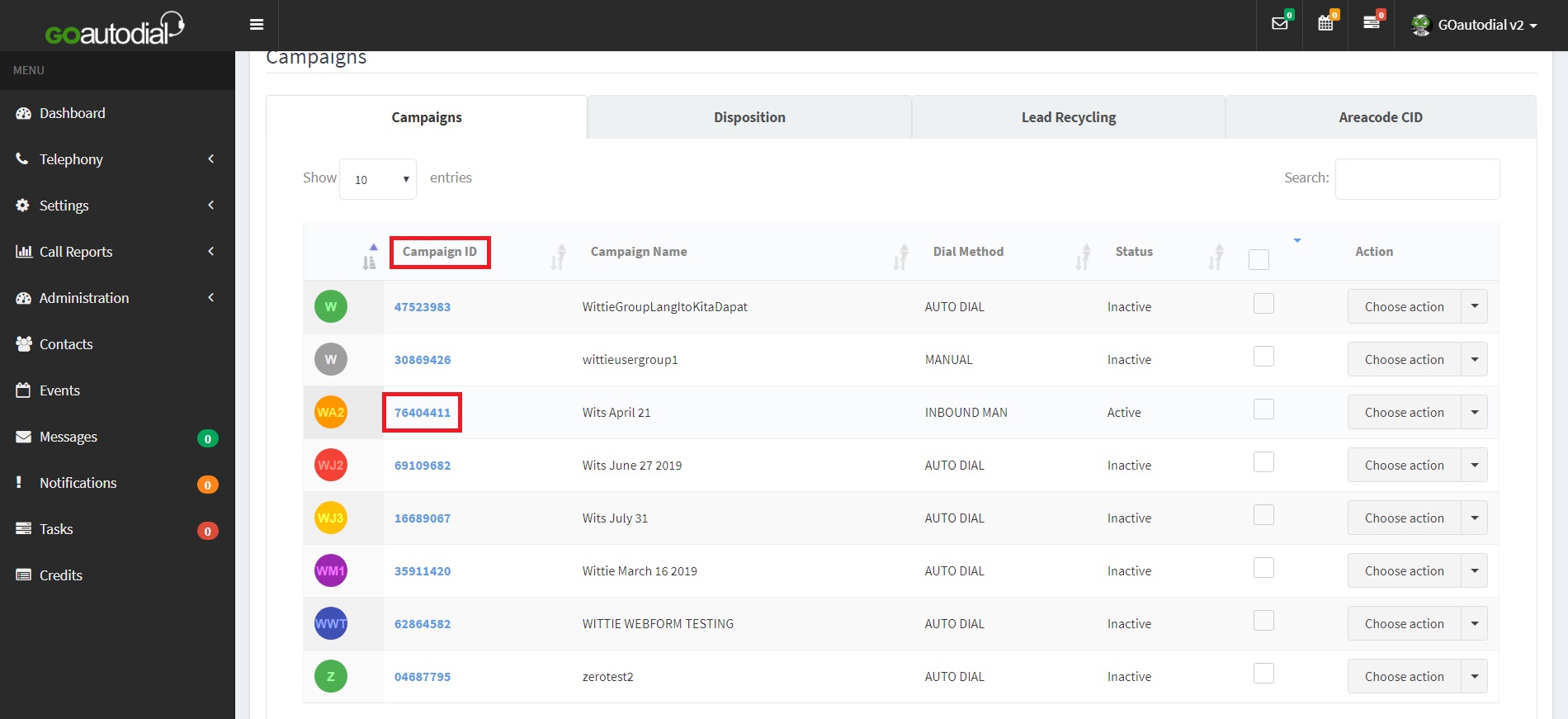
3. On the Campaign Basic settings, find the option "Force Reset of Hopper" and select YES on the dropdown then click the update button.